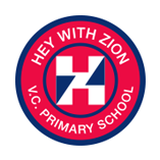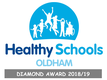Computing
Purpose of study
A high-quality computing education equips pupils to understand and change the world through logical thinking and creativity, including by making links with mathematics, science, and design and technology. The core of computing is computer science, in which pupils are taught the principles of information and computation, and how digital systems work. Computing equips pupils to use information technology to create programs, systems and a range of media.
It also ensures that pupils become digitally literate – able to use, and express themselves and develop their ideas through, information and communication technology – at a level suitable for the future workplace and as active participants in a digital world.
Aims
Our curriculum for computing aims to ensure that all pupils:
- can understand and apply the fundamental principles and concepts of computer science, including abstraction, logic, algorithms and data representation
- can analyse problems in computational terms, and have repeated practical experience of writing computer programs in order to solve such problems
- can evaluate and apply information technology, including new or unfamiliar technologies, analytically to solve problems
- are responsible, competent, confident and creative users of information and communication technology.
Attainment targets
By the end of each key stage, pupils are expected to know, apply and understand the matters, skills and processes specified in the relevant programme of study.
Enquiry-based and Literacy-loaded curriculum
We are increasingly following a Literacy-loaded and enquiry-based approach to the study of our foundation subjects. This means that where appropriate, activities will link with aspects of core texts covered in English lessons, adding context and depth to the learning, and will be framed in ways which heighten children's engagement. Our children tell us that this helps them greatly: http://heywithzion.primaryblogger.co.uk/2018/11/29/thinking-about-thinking/
Subject content
Key stage 1
Pupils are taught to:
- understand what algorithms are; how they are implemented as programs on digital devices; and that programs execute by following precise and unambiguous instructions
- create and debug simple programs
- use logical reasoning to predict the behaviour of simple programs
- use technology purposefully to create, organise, store, manipulate and retrieve digital content
- use technology safely and respectfully, keeping personal information private; know where to go for help and support when they have concerns about material on the internet
- recognise common uses of information technology beyond school.
Key stage 2
Pupils are taught to:
- design, write and debug programs that accomplish specific goals, including controlling or simulating physical systems; solve problems by decomposing them into smaller parts
- use sequence, selection, and repetition in programs; work with variables and various forms of input and output
- use logical reasoning to explain how some simple algorithms work and to detect and correct errors in algorithms and programs
- understand computer networks including the internet; how they can provide multiple services, such as the world-wide web; and the opportunities they offer for communication and collaboration
- use search technologies effectively, appreciate how results are selected and ranked, and be discerning in evaluating digital content
- use technology safely, respectfully and responsibly; know a range of ways to report concerns and inappropriate behaviour
- select, use and combine a variety of software (including internet services) on a range of digital devices to accomplish given goals, including collecting, analysing, evaluating and presenting data and information.
Our whole school overview:
Key Stage One
E-Safety (Hector’s World) & Using digital media- e.g. Paint, Word, iPads
Using digital media- e.g. Paint, Word, ipads
Programming- beebots/ Scratch
Manipulate digital media- music, simulation, animation
Programming- write programming 2 go
E Safety & Extension/ enrichment
E Safety & using digital media
Using digital media e.g. blogs, Word, 2 Paint, 2 Publish, Powerpoint
Programming (Beebots/ Scratch)
Manipulating and retrieving digital media
Organising data & Photo slideshow
E Safety and Internet research
Lower Key Stage Two
ICT Skills and Word Processing
Desktop Publishing
Presentation Media
Web research
Branching Database & Ipod key skills
Scratch
ICT Skills and Word Processing
Desktop Publishing
Presentation Media
Web research
Google & email & Ipod key skills
Scratch
Upper Key Stage Two
Animation
Spreadsheets
Podcasting to blog
Logo
Web research
Databases
Animation
3d modelling & Google Survey
Podcasting to blog
Prezi v Powerpoint
Web Publishing
Scratch Music Machine